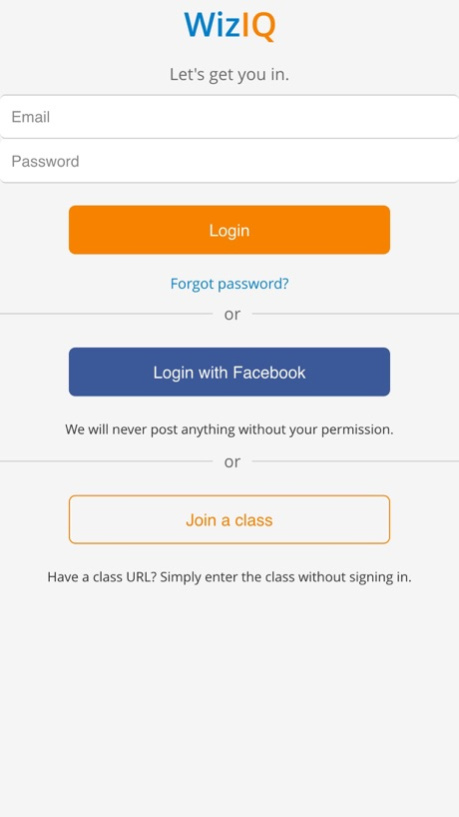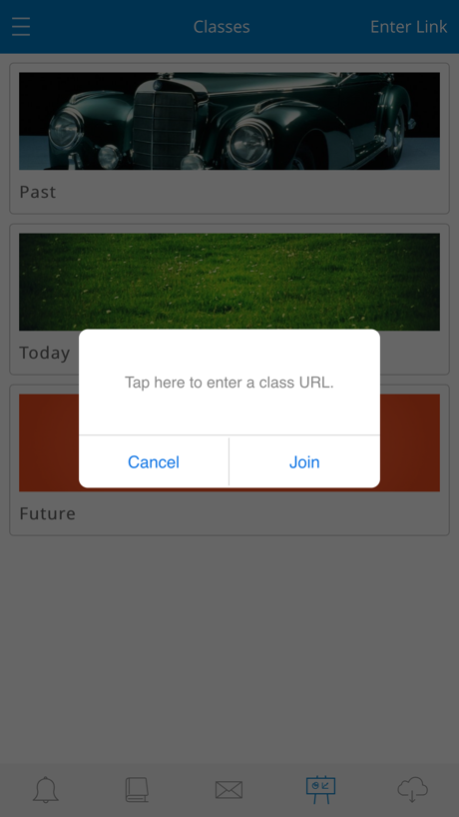WizIQ - eLearning 3.2.1
Continue to app
Free Version
Publisher Description
Access the most enriching mobile learning experience with the Free WizIQ App for iOS. Now every moment is a learning moment. Whether you are travelling, waiting for a flight, or just sitting in a restaurant, simply launch the WizIQ App on your iPhone or iPod and start learning. It’s that simple! You can learn anytime, anywhere.
Using the App, WizIQ users can take online courses, attend live classes using the award-winning WizIQ Virtual Classroom, access courseware, and do much more. To use the App, you just need to log in to the App using your WizIQ account username and password. Moreover, instructors on WizIQ can reach out to their learners, no matter where they are.
Features:
* View courses you are enrolled in, and courseware, such as documents, presentations, PDFs, videos, etc. Video courseware can be downloaded by learners.
* Attend live classes and view class recordings.
* Receive notifications for class, tests, assignments, etc.
* Send and receive WizIQ emails.
Everyone learns for a different reason. It could be for making your next career move, acquiring a new skill, or just pursuing your passion. Whatever your reason, it’s very likely that you are going to find an online course on WizIQ that meets your learning needs.
Download the App and start learning on WizIQ, an award-winning e-learning platform which is trusted by 400,000 teachers and 4.5 million learners globally.
Feb 26, 2019
Version 3.2.1
-Bug Fixes And Enhancements.
About WizIQ - eLearning
WizIQ - eLearning is a free app for iOS published in the Kids list of apps, part of Education.
The company that develops WizIQ - eLearning is WizIQ, Inc.. The latest version released by its developer is 3.2.1.
To install WizIQ - eLearning on your iOS device, just click the green Continue To App button above to start the installation process. The app is listed on our website since 2019-02-26 and was downloaded 116 times. We have already checked if the download link is safe, however for your own protection we recommend that you scan the downloaded app with your antivirus. Your antivirus may detect the WizIQ - eLearning as malware if the download link is broken.
How to install WizIQ - eLearning on your iOS device:
- Click on the Continue To App button on our website. This will redirect you to the App Store.
- Once the WizIQ - eLearning is shown in the iTunes listing of your iOS device, you can start its download and installation. Tap on the GET button to the right of the app to start downloading it.
- If you are not logged-in the iOS appstore app, you'll be prompted for your your Apple ID and/or password.
- After WizIQ - eLearning is downloaded, you'll see an INSTALL button to the right. Tap on it to start the actual installation of the iOS app.
- Once installation is finished you can tap on the OPEN button to start it. Its icon will also be added to your device home screen.